ASUS VivoBook S14 & S15 Get ScreenPad 2.0, Add Premium Features
by Anton Shilov on June 7, 2019 5:00 PM EST- Posted in
- Laptops
- Asus
- Trade Shows
- VivoBook
- Notebooks
- Computex 2019
- ScreenPad
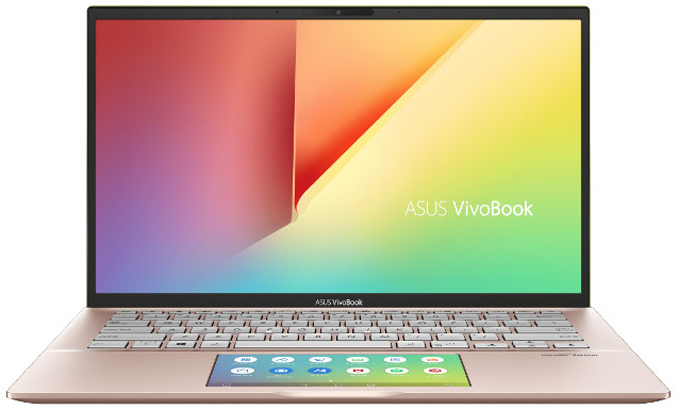
ASUS introduced its new generation mid-range VivoBook S-series laptops at Computex earlier this month. The new notebooks are equipped with the company’s proprietary ScreenPad 2.0 — a touchpad with an integrated display — along with a host of other premium features. By equipping a mid-range PC with its ScreenPad, ASUS kills two birds with one stone: it popularizes its exclusive technology and it makes its mainstream laptops more competitive.
Traditionally, ASUS’s VivoBook S14 (S432/S431) and VivoBook S15 (S532/S531) notebooks come in chassis made of brushed aluminum and lightweight plastic thus bringing together durability while keeping the weight relatively low (1.4 – 1.8 kilograms) and z-height relatively thin (0.7 inch, 1.778 cm). Aimed at the young audience, the new VivoBook S-series come in Moss Green, Transparent Silver, Gun Metal, Cobalt Blue, and Punk Pink.
Different versions of the new VivoBook S14/S15 come equipped with a 14 or 15-inch LCD panels with thin bezels featuring a Full-HD (1920×1080) resolution as well as 178° wide viewing angles. Meanwhile, the S432/S532 notebook SKUs also feature rather massive 5.65-inch ScreenPad 2.0 touchpads with a Full HD+ (2160×1080) resolution. The ScreenPad can be used as a second screen for Windows (select programs), or to run specially designed applications that make life easier. Since the ScreenPad needs support from software developers, ASUS needed to make it more widespread and this is why it integrated it into its new VivoBook S-series laptops. Meanwhile, the S431 and the S531 models come with a traditional trackpad without a screen.
As far as internal hardware is concerned, the VivoBook S14 (S432) and VivoBook S15 (S532) notebooks are based on Intel’s 8th Gen Core processors (up to quad-core Core i7-8565U) that are accompanied by up to 16 GB of memory as well as up to 1 TB of PCIe/NVMe SSD. Premium models will also come with NVIDIA’s GeForce MX 250 with 2 GB of RAM discrete GPU.
When it comes to connectivity, everything is more or less standard for today’s advanced laptops: the 2019 VivoBook S-series laptops feature Intel’s 802.11ax Wi-Fi with Bluetooth 5 solution, one USB 3.1 Gen 1 Type-C connector, three USB Type-A (1×3.0, 2×2.0) ports, one HDMI output, a microSD slot, and a 3.5-mm audio jack. Interestingly, the S431 model comes with an SD card reader.
The new ASUS VivoBook S14 (S432/S431) and VivoBook S15 (S532/S531) notebooks will be available in the coming months. Prices remain to be seen, but given the fact that configurations will vary greatly, so will prices of actual PCs.
Related Reading:
- ASUS Releases VivoBook 14 (X420UA): Inexpensive Ultra-Portable with Premium Look & Feel
- ASUS VivoBook S14 (S430) and S15 (S530): Mid-Range Options
- ASUS VivoBook Flip 14 TP401 Convertible Launched: $549 with Core m3
- ASUS Launches VivoBook W202NA: 11.6”, Apollo Lake, Windows 10 S, $279
Source: ASUS
| Want to keep up to date with all of our Computex 2019 Coverage? | ||||||
 Laptops |
 Hardware |
 Chips |
||||
| Follow AnandTech's breaking news here! | ||||||







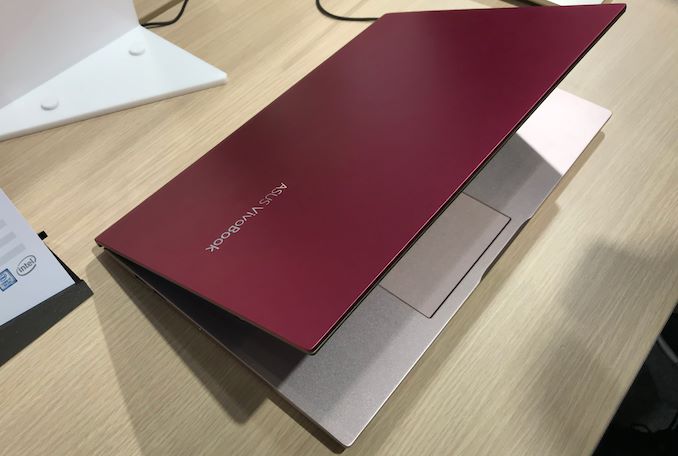








11 Comments
View All Comments
nandnandnand - Saturday, June 8, 2019 - link
The "screenpad" looks very dim. Also no good if you're laying down with the laptop.jordanclock - Sunday, June 9, 2019 - link
Am I reading this right in that the Screenpad has a higher resolution display than the main display?PeachNCream - Monday, June 10, 2019 - link
The screenpad is a good idea, but it's hobbled by this need for special software support. If it can just function as a second display, it'd gather up enough support among end users to make a credible case for something with additional requirements (and associated features) later on. The cart is currently before the horse.RoswellJoe - Sunday, November 3, 2019 - link
Can the screenpad be used as a signature pad signing up clients? If so, can the signature block be expanded for easy use?johnsonjem - Tuesday, February 18, 2020 - link
yeah you can compare this ASUS Vivobook to Ace Aspire 5 huge difference of price and specification.this vivobook is best choice for <a href="https://www.onlineessay.co.uk">OnlineEssay Writing Service UK</a> to essay writing help. Thanks
Annadekolson - Saturday, March 21, 2020 - link
Great laptop for 2017 but now for 2020. I wrote my papers on the same in college. Now it is a little outdated. It is suitable for the simplest tasks of students. You can read reviews on it and find a list of the best thesis writing companies https://essayreviewexpert.com/best-thesis-writing-... here and get help with writing. But it is not possible to prepare a very serious project on its own. Even thesis writing can be too complicated for such a laptop.cierravega - Friday, August 28, 2020 - link
Our cheap essay writing service https://prime-essay.net/ was founded by a team of former graduates who came together to help other students with their coursework.Brown Bee - Monday, July 12, 2021 - link
I LOVE THIS!! You should try it. https://fridaynightfunkin.io/friday-night-funkinjamesalan - Thursday, October 28, 2021 - link
Asus is not my favorite laptop. My only favorite one is Dell. I recently purchased one for my regular work and performance is just awesome.https://www.y9freegames.com/game/squid-game-red-li...
Alice Janes - Thursday, April 14, 2022 - link
Although I don't really like touch panel, this is still an awesome idea.I have ever read many similar ideas at https://word-finder.co/ website